¹the fastest way to assign to the numpadMULT key the shutdown command, is to modify the EDGE desktop shortcut.
This is possible, because you can start the browser via the default shortCUT [WIN] + [1]
TO DO: •highlight •[ALT] + doubleclick •Target: shutdown -s -f -t 6 •shortcut key: NUM * via the key •[ENTER]
Probably the better step is to modify a copy from the edge shortcut, because a windows or edge update could revert you modification
²the 2 shortcuts 2s + 9s in the .zip file require you to click the shortcut once and to untick the checkbox "always ask before opening this file"
³the AutoHotkey code numpadMULT::run shutdown -s -f -t 6 you can save in a single file or together with different AHk ode
Shutdown via the numpadMULT key instead of 3 clicks from ⎝⎝✧Sͥ̄Eͣ̄͢X͎ͫ̄✧⎠⎠ on Vimeo.
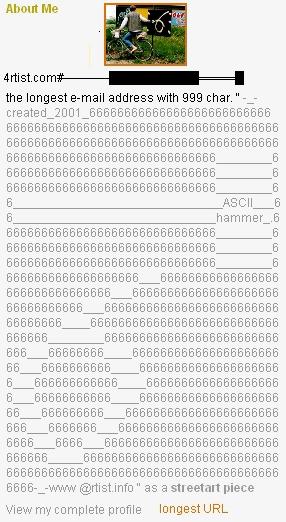
No comments:
Post a Comment