the graphic shows 3 additional ways to the 2 url´s
→ addressBAR: type 2 and [ENTER] or use [→] -_- [•right click •toolbars • tick address]
→ start menu shortcut: [WIN] + [2] (not together)
→ toolbar shortcut: click "»" type [2] -_- [ u c dragNdrop folders into the unlocked taskbar
choose i..e. ' ! ' ' i ' ' l ' ' , ' for the folder name, you can't hide the toolbar title in this case ]
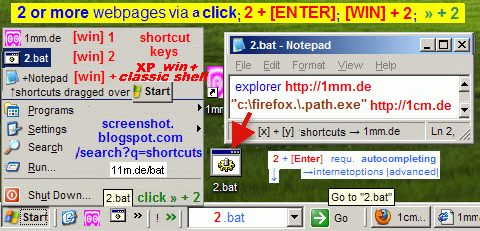
the START menu technique requiers the classic START menu.
In WIN 7 + 8 there is a software requiered for the START menu/start menu tec
→ i.e. open source classic shell
NOTEs:
•the quotation marks are only requiered if the browser path include spaces
•the syntax for i.e. the folder c:\ explorer c:\
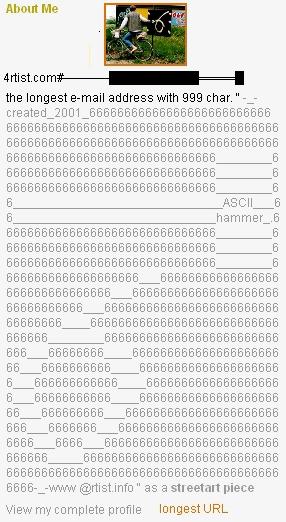
No comments:
Post a Comment